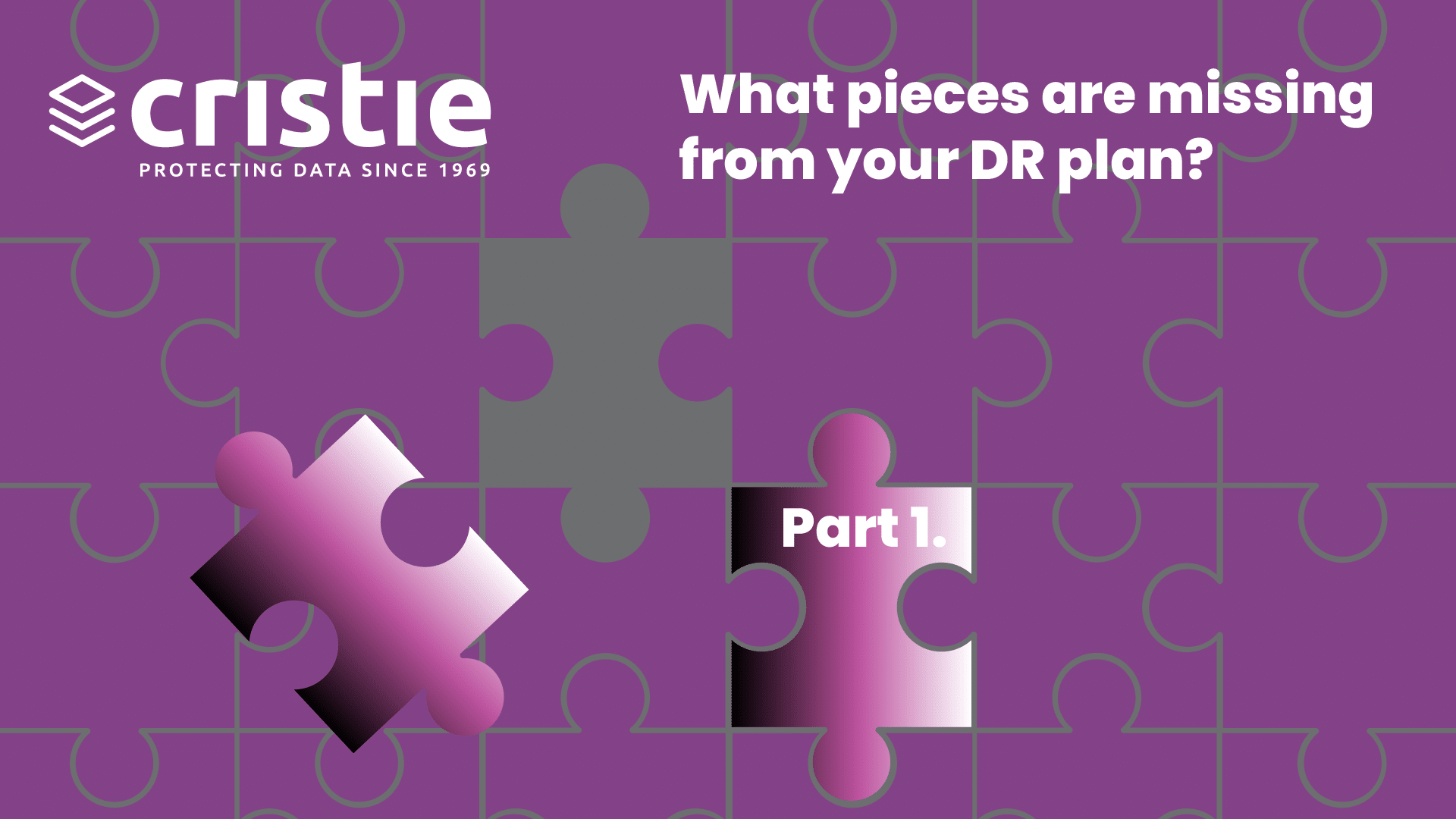What pieces are missing from your DR plan? Part 1.
Cristie Data can solve one of most overlooked aspects of disaster recovery, SaaS service data backup. We offer solutions to protect productivity services such as Microsoft 365, Salesforce®, Dynamics 365, Azure Active Directory & Virtual Machines and Google Workspace. Many companies assume that SaaS services include data protection, however, the reality is that in most cases the standard service contract makes provisions for the availability of the SaaS service, not the security of customer data.
With 345 million paid commercial seats declared by Microsoft in 2022, we will select Microsoft 365 as our example for why customers must protect their SaaS application data. While Microsoft provides infrastructure reliability and some basic data protection, relying solely on them leaves several risks unaddressed.
Here's why backing up your Microsoft 365 data is so crucial:
- Accidental Deletion: Users can easily delete emails, files, SharePoint sites, etc. Recovery from Microsoft’s recycle bin is limited in time and scope.
- Ransomware & Malicious Attacks: Microsoft 365 isn’t immune to cyberattacks. Ransomware can encrypt or corrupt your company’s data, with Microsoft’s safeguards often being insufficient for full recovery.
- Internal Bad Actors: Disgruntled or departing employees can intentionally delete or corrupt data before leaving.
- Retention Gaps: Microsoft’s retention policies are designed for basic recovery and eDiscovery for litigation purposes, not long-term archiving for compliance or business needs.
- Limited Control and Granularity: Microsoft’s recovery tools offer limited control over what is restored and when, potentially hindering fast and precise restoration of critical data.
- Shared Responsibility: Microsoft’s Shared Responsibility Model clearly outlines that they ensure their infrastructure is safe, but your responsibility is to safeguard the data within it.
What are the Benefits of a Third-Party Backup solution:
- Customized Control: Choose what, how often, and for how long data is backed up, meeting your specific requirements.
- Greater Recovery Granularity: Restore individual emails, files, or entire sites, minimizing disruption.
- Long-Term Retention: Keep backups for extended periods to satisfy compliance requirements or recover lost data months or years later.
- Offline Protection: Many backup solutions have immutable offline or air-gapped options, adding an extra layer of protection against ransomware.
- Streamlined Recovery: Dedicated tools make it faster and easier to restore data, minimizing downtime.
Important Note: Microsoft encourages backing up your Microsoft 365 data to maintain full ownership and control.
How to Choose a SaaS service Backup Solution:
- Reputation & Reliability: Look for established backup and recovery vendors with a track record of success.
- Ease of Use: A good solution should simplify backup and recovery processes.
- Security & Compliance: Opt for solutions with strong encryption and certifications that align with your industry standards.
- Cost-Effectiveness: Weigh the cost against the potential consequences of data loss and downtime.
Core SaaS Backup Solution Features & Benefits you should look for:
- Granular Backup & Recovery: Look for the ability to schedule automated backups and restore individual items (emails, files, attachments) up to entire sites, Teams, and Groups. This minimizes downtime and targeted recovery of lost data.
- Flexible Storage Options: Support should be provided for multiple storage options, including cloud, your own Azure or other cloud storage, and local storage. This allows you to align with security or budget requirements.
- Unlimited Retention: Indefinite backup retention gives you the ability to comply with long-term data retention regulations or recover data from long-past incidents.
- Security & Encryption: Strong encryption in transit and at rest along with support for features like Bring Your Own Key (BYOK) enhances data protection and compliance.
- Search & eDiscovery: Comprehensive search capabilities within backups, aiding litigation support and the quick retrieval of specific data.
Additional Considerations:
- Scalability: Ensure any solution you select scales well to handle organizations of various sizes, from small businesses to large enterprises with many Microsoft 365 users.
- Migration Support: Look for tools to assist with migrating data within Microsoft 365 environments, this can be useful for tenant-to-tenant consolidation or restructuring.
- Cross-SaaS Support: If you use other SaaS platforms besides Microsoft 365, determine if your chosen vendor product portfolio allows for centralized backup management.
Where to Find More Information:
Hopefully we have left you with no doubt that your SaaS service data should always be protected. Contact the Cristie Data team for recommendations on reputable third-party Microsoft 365 backup solutions which can be delivered with a true pay-per-use model through the Cristie READY program. For a deeper dive into our backup solutions visit the Backup & Archive section on our website.